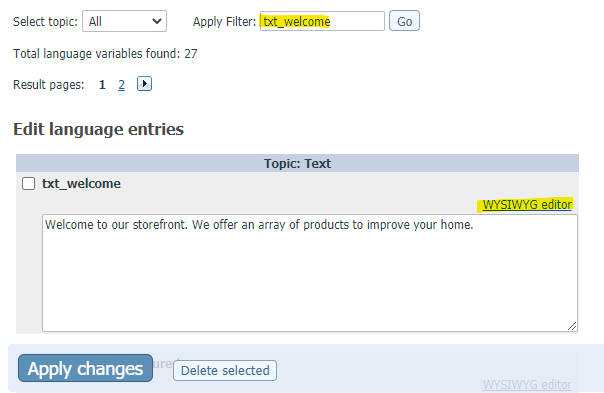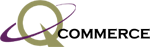Basic instructions to modify text on the home page.
In some cases your storefront may have been highly customized and will need custom instructions. If you are unable to follow these instructions please email customerservice@qcommerce.com.
- Log into your account
https://www.yourstore.com/x/admin
- Under the tab ‘Content’ select ‘Languages’.
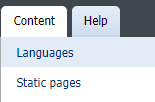
- If your site is on X-Cart 4.7x, this step is automatic, go to step 4.
Under ‘Edit Language’ select ‘English’.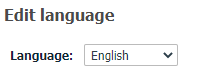
- In the ‘Apply Filter’ type in txt_welcome then click the ‘Go’ button.
This will bring up the home page text box. If you want to add more style to the text you will want to click on the ‘WYSIWYG editor’ (What You See Is What You Get) link. If you click on this link a text pop up window will open. Make your changes then click the ‘Apply’ button.
Once edits are completed, even with the WYSIWYG editor, you will need to click on the ‘Apply Changes’ button to make live.
Important Note:
A copy is not saved anywhere. It is highly recommended before you make changes to this box you keep a copy on your computer somewhere, just in case you want to revert back to what it was before. Once you click the Apply Changes button there is not retrieving what was there before.